Effective Planning to Promote Technology-Enabled Learning
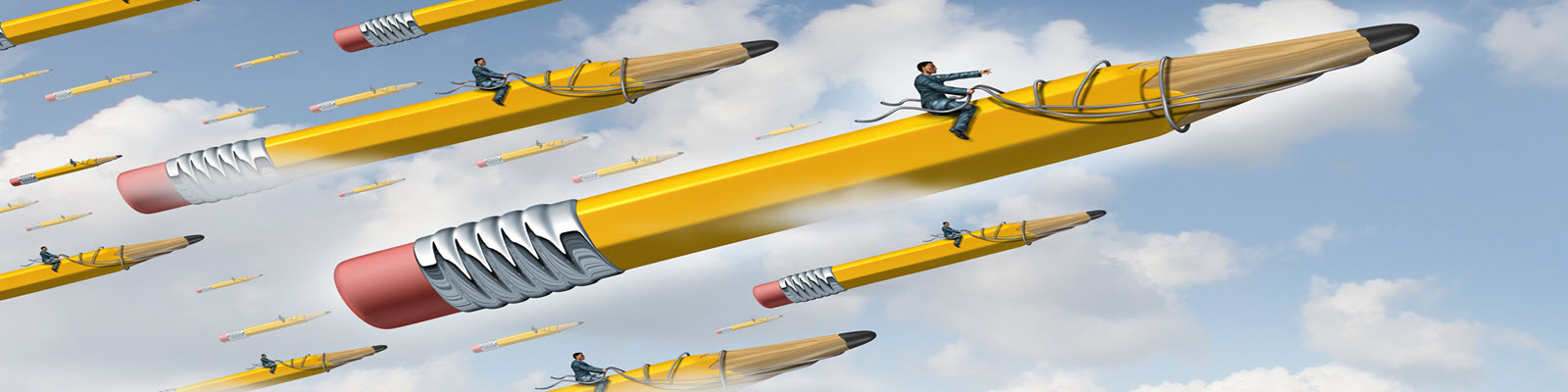
May 7th 2019
Download Full Written Case Study
Executive Summary
Cañon City Schools observed that many districts throughout the state were deploying technology, one device for each student. They wanted to make sure that their students had the same resources and opportunities, so they launched a technology visioning committee that articulated what technology would mean for students, covering the instructional implications as well as student opportunities to engage and create with technology. This clearly articulated vision allowed the district to gain voter support for a Mill Levy and a bond that would support the implementation of the vision. The district then engaged with the services supported by the Colorado Empowered Learning program and delivered by iLearn Collaborative, leveraging expert staff in crafting the implementation plan, roll-out supports, and educator training.
From The Educators Leading This Work
See more educator videos at Educator Voices
About the District
Cañon City RE-1, Rural PK-12, Canon City, CO, 3,472 Students
The Idea
To get the full benefit of technology investments, districts need to go through careful planning, hire dedicated staff, and obtain community support. Cañon City Schools did the up front work required to both acquire its Mill Levy and bond as well as make sure that both were used effectively, partnering with community and bringing in experienced practitioners to inform its work.
How it Works
-
Create a Vision: Cañon City assembled a technology visioning committee in March 2017 that articulated what technology would mean for students, covering the instructional implications as well as student opportunities to engage and create with technology. The vision was comprehensive, covering plans for a 3-year roll out, phasing for specific grade levels, and required educator professional development. Recognizing the importance and complexity of the work, the plan also included a new position that could serve as a point person for the project. Example Plan. Vision Visualization.
-
Go To Voters: With nearly a full year of planning, Cañon City was in a strong position in Winter 2017-18 to ask voters to support its Mill Levy and bond, and they did. Communication Materials (July - November 2017 in particular)
-
Find Project Lead: Once Cañon City Schools had the needed funding, they began recruiting for the person who would lead the project as an Instructional Technology Coordinator. They wanted this person to be a teacher who understood instruction but could also help with devices to support kids. The recruiting emphasis was placed on the teaching and learning side, with software and information technology receiving less weight in the final decision. The district firmly believed that role could not be handled well if it were just an additional responsibility for an existing staff member.
-
Issue RFP for Support: Cañon City Schools wanted to minimize the stress that was likely to come from the introduction of technology in every classroom, so in addition to a careful internal planning process, they issued an RFP to identify experts in combining technology with strong instructional practices and student-centered learning.
-
Select a Vendor: They received a few bids on this RFP and ultimately selected the consulting services provided by iLearn Collaborative and supported by the Colorado Empowered Learning program. This approach not only provided them with access to expertise, but also allowed them to go deeper with state financial support for the work and connected them with other districts with similar interests across the state. The program also was able to offer state supported educator professional development directly aligned with Canon City Schools' strategic priorities.
-
Start with Teachers: the roll out was deliberately phased to ensure that it could be seamlessly managed. The first phase included getting devices in the hands of teachers. The district selected Chromebooks because they were consistent with the tools already being used in teaching and were more cost effective than other options considered. In the February after the election, teachers would start to have opportunities familiarizing themselves with the Chromebooks, and they would be able to enroll in professional development supported by the Colorado Empowered Learning program. This professional development would focus on shifting instructional practice from a "sit and get" model to more student-centered approaches enabled by technology.
-
Find the Early Birds and Leverage PLCs: Canon City sought to find a group of advanced users at each of the schools and would provide training to these before anyone else started. This made it possible for other teachers to have in-building support as they were learning. In the high school, for example, this was a group of nine teachers, which allowed one or two of these early bird teachers to be present in each of the already established professional learning communities (PLCs). By leveraging the existing PLC structure, Canon City created opportunities for teachers to collaborate with each other, ensuring that teachers did not feel like they were alone as they worked to create the materials required by their courses. Teachers would continue to begin with learning targets and strategies to support learning, and only after those goals were defined would teachers consider whether Chromebooks were the right strategy in context.
-
Delay the Device Roll Out to Students: While teachers had access to devices in February, students were not given their devices until the Fall, ensuring that teachers had plenty of time to gain comfort with both the technology and the shift in instructional practice prior to roll out. Canon City did not want the device roll out to become about gamification or social media, they took the time and steps necessary to enable a shift in instruction. In parallel, they evaluated the resources provided to teachers and their approach to white listing applications, screening to ensure everything used would be rigorous, purposeful, and avoid classroom downtime.
-
Phase the Roll Out Across Buildings: consistent with its original vision, Canon City picked two schools to do the roll out first. This allowed the district to both provide extra support as needed and learn from these initial implementations as the roll out proceeded across the rest of the school buildings.
Purpose and Impact
Student feedback has been very positive. In fact, Adam Hartman, Assistant Superintendent, feels like the kids have given him "marching orders" and it would be near impossible to turn back now. The students really enjoy the interface of the learning management system, Schoology, being able to submit work and access content from home, and the blended learning format, which allows them to repeat and review materials. In fact, student's backpacks are much lighter than before because all work is done digitally, so those who might have stopped by to say hello on a long walk, these days, simply keep walking. The new way of learning is working.
Since the initiative remains in the early stages of roll out, it would be difficult to use standardized assessments to measure impact. However, consistent with the positive student feedback, the district is seeing improvement in student attitudes and higher submission rates of student work. Building level principals comment that students do not need to be assigned as many work sessions on a given topic and that teachers now have the data needed to determine what supports are most appropriate.
Lessons Learned
Canon City invested a lot of up front time in planning and is largely very happy with how the roll out is going. Nevertheless, there are a few things they would have done differently.
-
Introduce teachers to the learning management system earlier, before the fall roll out.
-
Leverage the summer, when there is non student contact time, to create classes.
-
Investigate some type of mobile device management software that could be utilized to control devices in the classroom. For example, teachers want the ability to lock down Chromebooks for testing or other activities, and this can currently only be done via a request to the IT department.
-
Work with schools, and in particular elementary schools, to ensure that they have precise goals around what they intend to do with devices. Perhaps schedule visits to schools who have effectively implemented blended learning at the elementary level to support the visioning process.
About Colorado Empowered Learning
Colorado Empowered Learning (CEL) is the implementation support program that aims to help educators statewide combine the use of technology with great instructional practices. Funded by the Colorado Legislature, CEL program services are delivered by non-profit providers Colorado Digital Learning Solutions and iLearn Collaborative
